Heres The OP by mnidhk at MTF
Changes V3 :
- Bugfixes found in V2 ( Missing forecast icons, wrong weather icons, etc.)
- More settings for animation, no animation, some animation,fast animations etc
- Different backgrounds for each weather icon
etc.
Settings you can change in configureME.js (Please read instructions carefully!!:
INSTRUCTIONS ABOUT VERSION 3 AND VERSION 2 AFTER THE FOLLOWING SCREENSHOTS OF VERSION 3!!!!
PLEASE READ INSTRUCTIONS BELOW HOW TO SET THE RIGHT CODE FOR YOUR CITY!!














Download Version3: [You must be registered and logged in to see this link.]
INSTRUCTIONS:
1)SETTINGS :
Find your Zipcity :
GO TO: [You must be registered and logged in to see this link.] … ?location= and type your city after the =
you see this for example :
( if not working on some browsers, goto the "normal" website: [You must be registered and logged in to see this link.], find your city and look for the right code in the URL address)
Find the right code(postal="??????") for your city and enter it below : i.e ZipCity="EUR|NL|NL012|DEN HAAG|"
The code can also be a number!!! ie : ZipCity="90631"
The settings you can/must change in ConfigureMe.js to make the theme work:
2)Display Time lockscreen
I have Intelliscreen ( nice program!!) installed so i can set the dim time for the lockscreen for about 1 minut.
Then i can see all the animations perfectly. Normal the lockscreen dims
after 6-7 seconds. So if you don't have Intelliscreen, you can install
"20 Seconds Lockscreen" through Cydia.
Then you have more time to see this beautiful theme!
3) If you installed the theme and changed your settings in configureMe.js, please RESTART your iphone to set it alright!!
4) When you lock the iphone and immediately press homebutton,
you will see the spinning wheel. The theme is initializing/makes
internet connection.
If everything is ok(You have internet connection), you see this :

At this moment the weather theme is ready
Just Press screen to load weather!
5)If you lock iphone and you do nothing ( So iphone is black):
- If you wake up the iphone within 1.5 minutes, you see the same as the screenshot above
- If you wake up the iphone AFTER 1.5 minutes, the iphone automatticly animate/shows the weather.
6)The iphone automaticcly refreshes/shows weather theme :
- when iphone is on charge and the timer passes the 30 minutes
- When you wake the iphone ( not on charge) and the timer has passed the 30 minutes after you locked it
- When the iphone checks email at the background and the timer has passed the 30 minutes
7)Forecast :
If you see the weather, press screen and you see forecast.
If you press again within 2 seconds you manually refreshing the weather!!
If you press screen AFTER 2 seconds, it goes back to the main weather screen so you can toggle between them
 If you want to see the battery charge images, Charge iphone, unlock and lock iphone
If you want to see the battery charge images, Charge iphone, unlock and lock iphone
( AFTER 1.5 minutes, the iphone automatticly animate/shows the weather or when you press screen offcourse)
9) if you like my Clock Font :
Download and ssh to /System/Library/Fonts/Cache
Make a backup of the original one!!
Then copy the "LockClock.ttf" in the zip to that directory.
Restart/respring your iphone :
[You must be registered and logged in to see this link.]
10) Using Statusnotifier icons :
Install " status notifier" through Cydia and change setting in file "configureMe.js" in "true" instead of "false"
Examples of weather images, forecast screen, incoming callscreens and Status notifier icons :


Forecast:
Integrated Status notifier icons :
(Install " status notifier" through Cydia and change setting in file "configureMe.js" in "true" instead of "false")
Incoming call :

Changes V3 :
- Bugfixes found in V2 ( Missing forecast icons, wrong weather icons, etc.)
- More settings for animation, no animation, some animation,fast animations etc
- Different backgrounds for each weather icon
etc.
Settings you can change in configureME.js (Please read instructions carefully!!:
- Code:
var ZipCity="EUR|NL|NL012|DEN HAAG|" //see instructions above
var ShowRealFeel=true // show RealFeel tempature on Lockscreen beside the normal tempature
var ForecastToday=true; // Forecast can start with "today" or "tomorrow" of the 6 day forecast
var UseStatusnotifier=true; // if you want to use the icons of "statusnotifier".
var ShowAnimationFirstTime=false; // lock iphone. Wake up iphone AFTER 1.5 minut and you see the animation of the weather. If you don't want to see the animation but weather inmediatly, set to false
var ShowAnimationFirstTimeAterTap=true; // lock iphone. Wake up iphone inmediatly. Tap screen to see weather. If you want to see animation set to "true" else to "false" if you want to see weather inmediatly
INSTRUCTIONS ABOUT VERSION 3 AND VERSION 2 AFTER THE FOLLOWING SCREENSHOTS OF VERSION 3!!!!
PLEASE READ INSTRUCTIONS BELOW HOW TO SET THE RIGHT CODE FOR YOUR CITY!!














Download Version3: [You must be registered and logged in to see this link.]
INSTRUCTIONS:
1)SETTINGS :
Find your Zipcity :
GO TO: [You must be registered and logged in to see this link.] … ?location= and type your city after the =
you see this for example :
( if not working on some browsers, goto the "normal" website: [You must be registered and logged in to see this link.], find your city and look for the right code in the URL address)
- Code:
<location city="Den Haag" state="Netherlands(Zuid-Holland)" postal="EUR|NL|NL012|DEN HAAG|" />
<location city="Den Haag" state="South Africa(Eastern Cape)" postal="AFR|ZA|SF002|DEN HAAG|" />
Find the right code(postal="??????") for your city and enter it below : i.e ZipCity="EUR|NL|NL012|DEN HAAG|"
The code can also be a number!!! ie : ZipCity="90631"
The settings you can/must change in ConfigureMe.js to make the theme work:
- Code:
var ZipCity="EUR|NL|NL012|DEN HAAG|" //see instructions above
var ShowRealFeel=true // show RealFeel tempature on Lockscreen beside the normal tempature
var ForecastToday=true; // If you want the forecast
var UseStatusnotifier=false; // if you want to use the icons of statusnotifier
var ShowAnimationFirstTime=true; // lock iphone. Wake up iphone AFTER 1.5 minut and you see the animation of the weather. If you don't want to see the animation, set to false
2)Display Time lockscreen
I have Intelliscreen ( nice program!!) installed so i can set the dim time for the lockscreen for about 1 minut.
Then i can see all the animations perfectly. Normal the lockscreen dims
after 6-7 seconds. So if you don't have Intelliscreen, you can install
"20 Seconds Lockscreen" through Cydia.
Then you have more time to see this beautiful theme!
3) If you installed the theme and changed your settings in configureMe.js, please RESTART your iphone to set it alright!!
4) When you lock the iphone and immediately press homebutton,
you will see the spinning wheel. The theme is initializing/makes
internet connection.
If everything is ok(You have internet connection), you see this :

At this moment the weather theme is ready
Just Press screen to load weather!
5)If you lock iphone and you do nothing ( So iphone is black):
- If you wake up the iphone within 1.5 minutes, you see the same as the screenshot above
- If you wake up the iphone AFTER 1.5 minutes, the iphone automatticly animate/shows the weather.
6)The iphone automaticcly refreshes/shows weather theme :
- when iphone is on charge and the timer passes the 30 minutes
- When you wake the iphone ( not on charge) and the timer has passed the 30 minutes after you locked it
- When the iphone checks email at the background and the timer has passed the 30 minutes
7)Forecast :
If you see the weather, press screen and you see forecast.
If you press again within 2 seconds you manually refreshing the weather!!
If you press screen AFTER 2 seconds, it goes back to the main weather screen so you can toggle between them
( AFTER 1.5 minutes, the iphone automatticly animate/shows the weather or when you press screen offcourse)
9) if you like my Clock Font :
Download and ssh to /System/Library/Fonts/Cache
Make a backup of the original one!!
Then copy the "LockClock.ttf" in the zip to that directory.
Restart/respring your iphone :
[You must be registered and logged in to see this link.]
10) Using Statusnotifier icons :
Install " status notifier" through Cydia and change setting in file "configureMe.js" in "true" instead of "false"
Examples of weather images, forecast screen, incoming callscreens and Status notifier icons :


Forecast:
Integrated Status notifier icons :
(Install " status notifier" through Cydia and change setting in file "configureMe.js" in "true" instead of "false")
Incoming call :


 Home
Home


